Description
1. What is EWWW Image Optimizer?
EWWW Image Optimizer is a WordPress plugin that automatically optimizes (compresses) images on your website to make it faster.
Its main goal is to reduce image file sizes without noticeable loss of quality and improve website loading speed.
2. Why use it?
To improve website loading speed.
To get better scores on Google PageSpeed Insights or other speed testing tools.
To save server bandwidth.
To enhance SEO performance.
3. Key Features
Automatic Optimization:
Images are automatically optimized when uploaded.
Bulk Optimization:
You can optimize existing images in bulk.
Lossless & Lossy Compression:
Lossless: Reduces file size without affecting image quality.
Lossy: Slightly reduces quality but significantly reduces file size.
WebP Conversion:
Converts images to WebP format, which is much smaller than JPEG/PNG.
CDN Integration:
Works with Cloudflare, BunnyCDN, or other CDNs for faster image delivery.
Resize & Strip Metadata:
Automatically resizes large images for web use.
Removes unnecessary metadata (EXIF) to reduce file size.
4. How does EWWW Image Optimizer work?
You upload an image to WordPress.
The plugin processes the image on your server (does not send it elsewhere).
The image file size is reduced while maintaining quality.
Optionally, the plugin can convert the image to WebP format, which loads faster in browsers.
For existing images, you can use Bulk Optimize to optimize all old images at once.
5. How to use it
Go to WordPress Dashboard → Plugins → Add New → Search for “EWWW Image Optimizer” → Install and Activate.
Go to Settings → EWWW Image Optimizer to configure optimization preferences.
Upload new images, which will automatically be optimized.
Use Bulk Optimize to compress all existing images on your site.
💡 Pro Tips:
Lossy optimization reduces file size the most but may slightly lower image quality.
WebP format improves loading speed significantly.
Combine it with caching plugins for best performance.

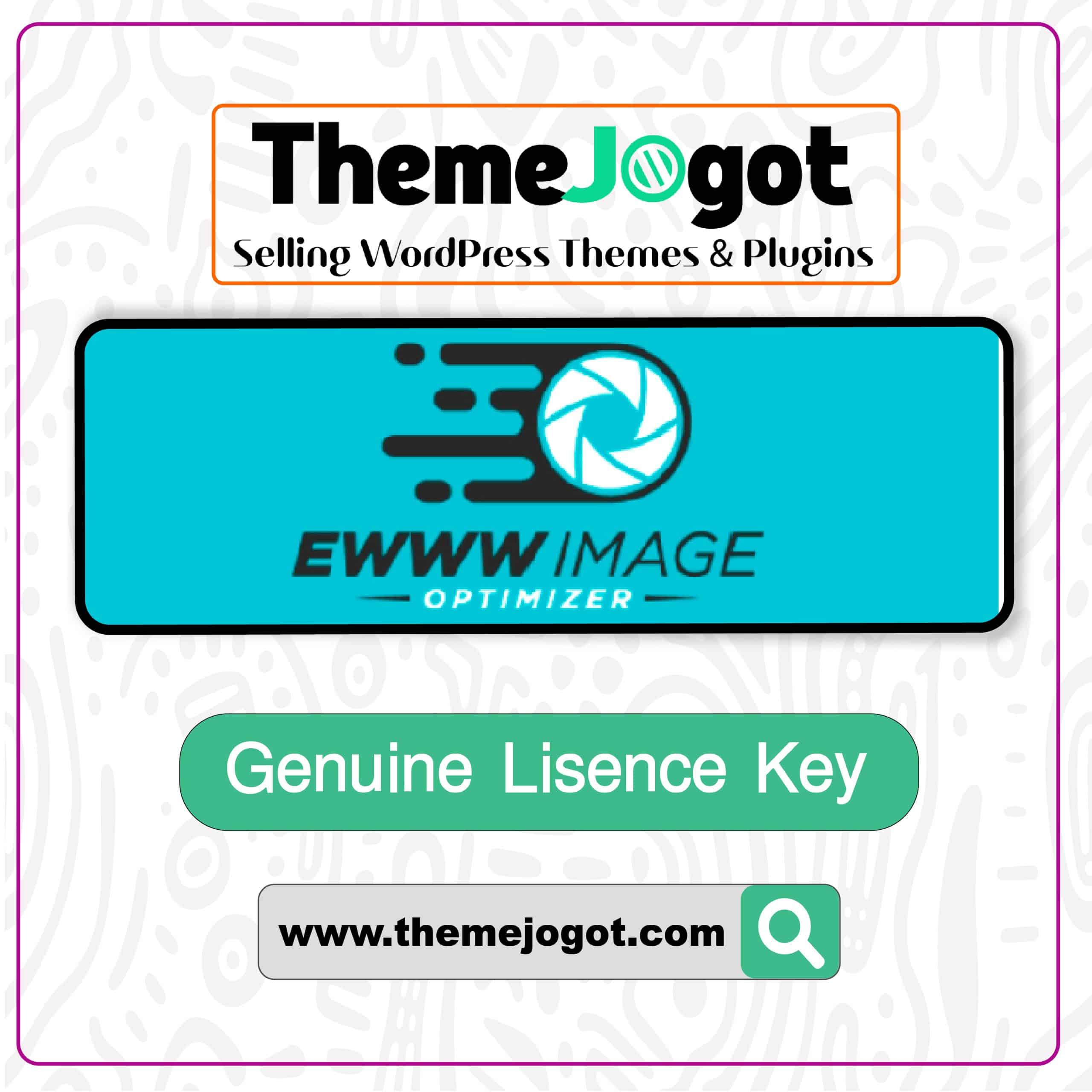





Reviews
There are no reviews yet.